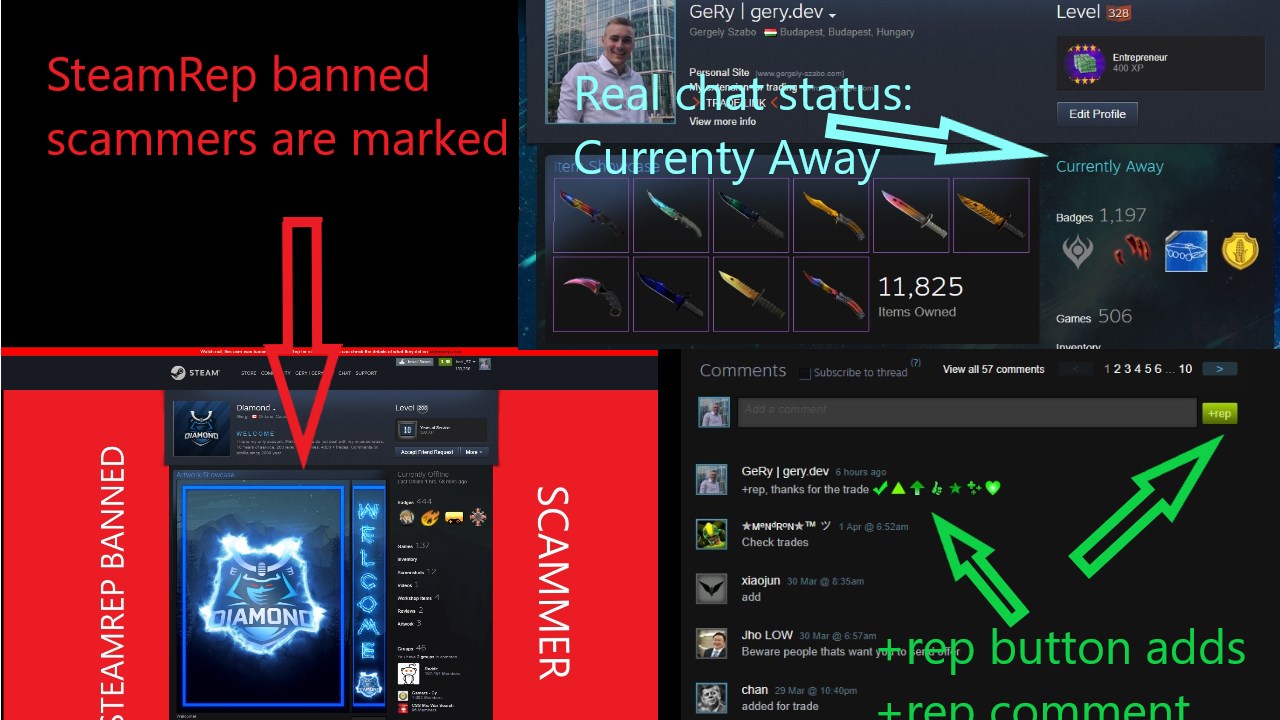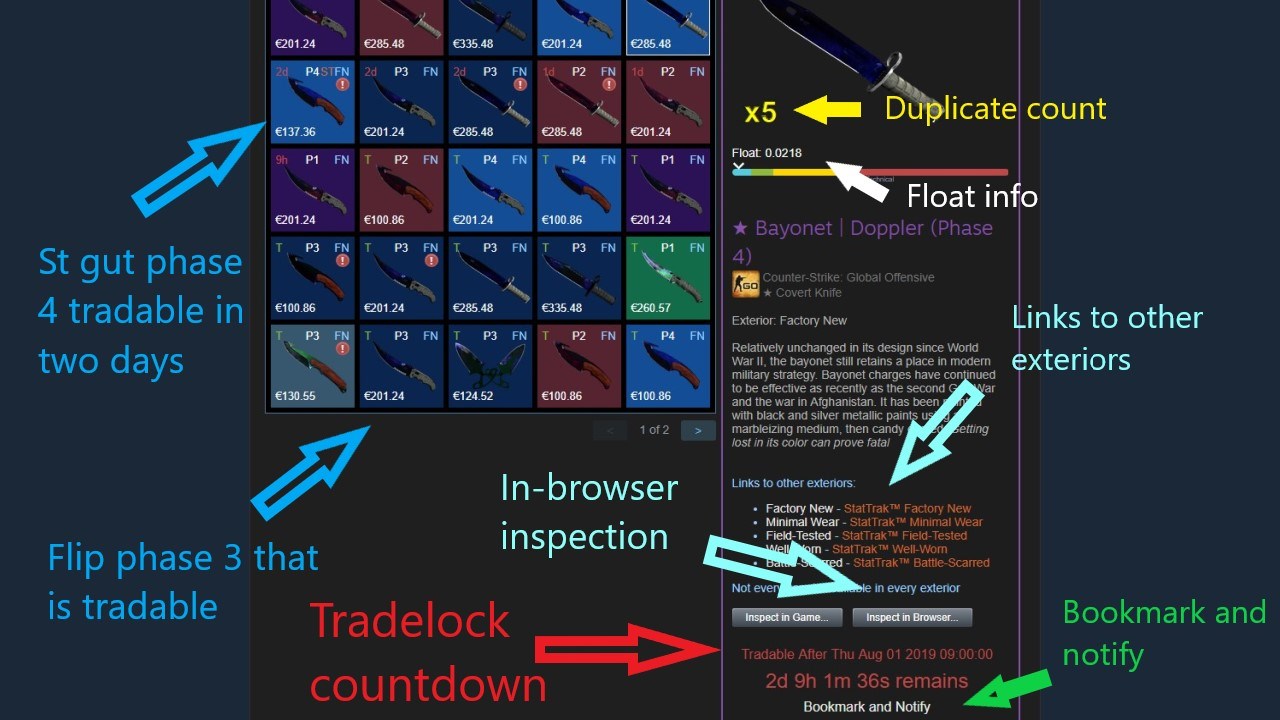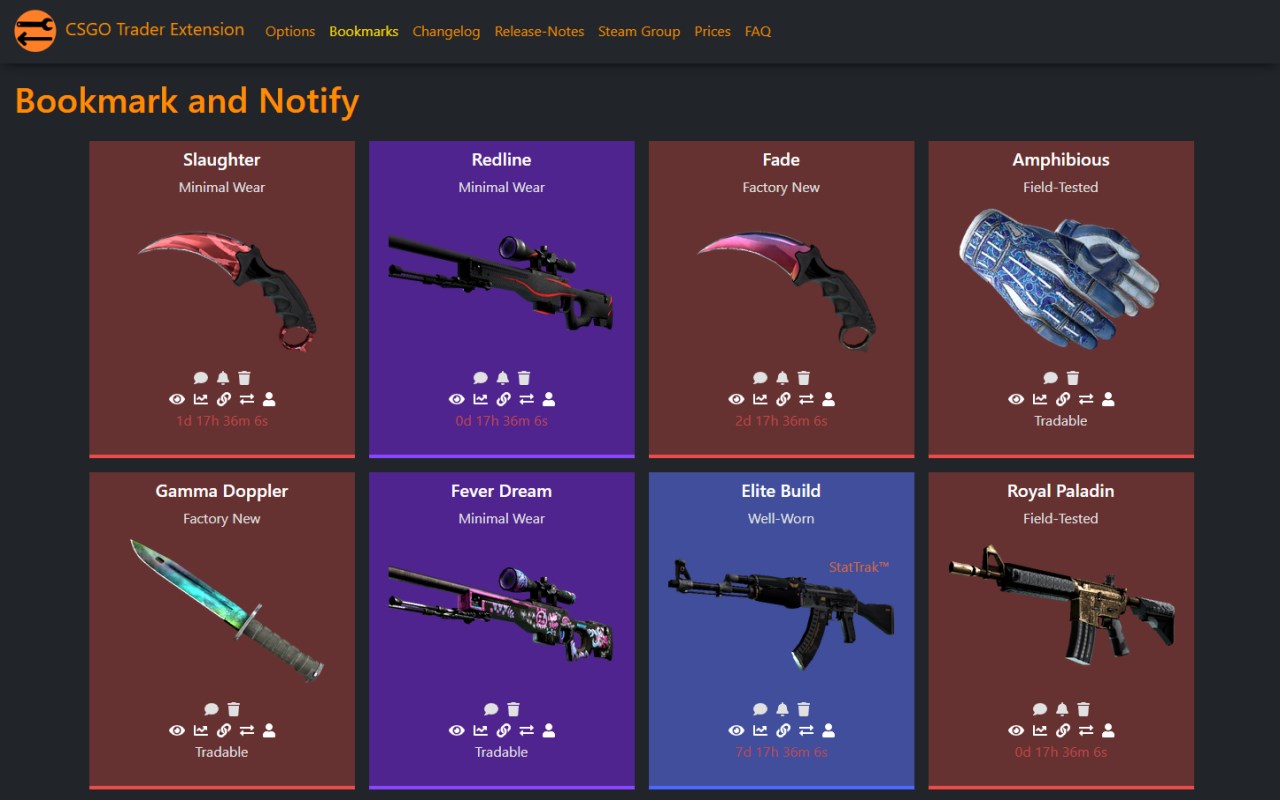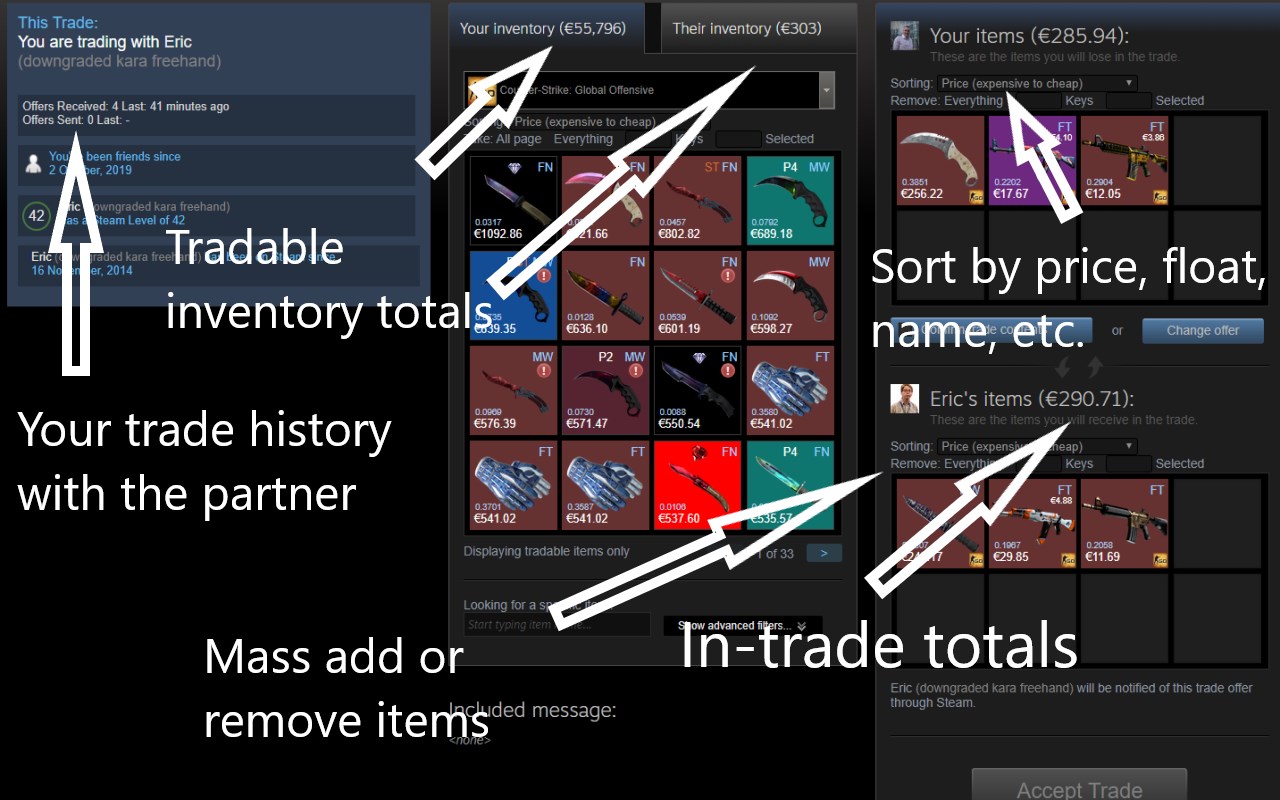CSGO Trader – Steam Trading Enhancer
By Gergely Szabo
No Rating Available.
Download and install the CSGO Trader extension 2.15.6 for Microsoft edge store. Also, CSGO Trader - Steam Trading Enhancer addons is very helpful for every computer and mobile Users.
CSGO Trader – Steam Trading Enhancer extension for Edge
Recently Microsoft Edge is the most popular browser in the world. Also, CSGO Trader Extension For Microsoft Edge you can help quality browser using. Day by Day, increase user Microsoft Edge. This guide will help you to download CSGO Trader extension 2.15.6 on their website. Anyway, CSGO Trader is developed by Gergely Szabo. First, you must download their Edge browser then this guide will help to install on their browser through the extension.
In the event that you have wanted to download the CSGO Trader – Steam Trading Enhancer extension onto the latest version of Microsoft Edge, there is a simple and straightforward course of action. The following steps will enable you to download and install any extensions that you might want to use.
Table of Contents
Download CSGO Trader extension for Microsoft Edge
Edgeaddons.com is the most popular Microsoft edge browser CSGO Trader – Steam Trading Enhancer extension free download alternative website. On this website when you can download Extensions no need for any Registration. I think you have a better solution to this website. CSGO Trader is the Productivity category extension in the Microsoft Edge web store.
Anyway, You can understand how to download the free CSGO Trader extension 2.15.6 simply by visiting our website. There are no special technical skills required to save the files on your computer. So what are you waiting for? Go ahead!
CSGO Trader extension Features
CSGO Trader is an open-source browser extension that is designed to help with CS: GO trading.
I started by adding functionality that Steam Inventory Helper lacked, but it already has SIH’s most important features and much more.
Check the video or visit https://csgotrader.app for feature showcasing!
An incomplete list of current features:
– Pricing info in inventories and trade offers
– Total inventory value, trade offer value
– Show profit for incoming trade offers, order by most profitable first
– “Inspect in Browser…” button on the market, inventories, and trade offers
– Item mass listing/selling
– Shows when an item’s trade lock will expire and adds a countdown
– Shows floats and other technical info like paint index, paint seed, pattern index in inventories, offers, and on the market
– Order by float value on market pages, show more than the default 10 listings on the market
– Doppler phases, fade percentages, marble fade patterns (fire and ice, blue tip, red tip, etc.)
– Shows exterior on each item and adds links to other versions to inventory and market pages
– NSFW filter mode to avoid showing unsavory things to your colleagues
– Bookmark an item and get a notification when it is ready to trade
– Real chat status on profiles (away, busy, snooze instead of just online)
– Colorful inventories, changes each items’ background based on its rarity
– Scammers are market on their profile and in trade offers (if they are SteamRep banned)
– CSGOLounge.com auto-bumping, make your trades more popular by keeping them on top
– CSGOTraders.net auto-bumping, make your trades more popular by keeping them on top
– Add or remove similar items from a trade, add the whole page, add all similar items
– Pricing providers: CSGO Trader, CSGOBACKPACK, CS.MONEY, Bitskins, LOOT.FARM, CSGO.TM
– See the original currency and price an item was listed on the market
– “Starting at” price info and sales volume info in everyone’s inventory
– Instant accept trade offer and decline trade offer buttons on the incoming trade offers page
– Float rank (like 5th best in existence) data from csgofloat
– Currency converter, percentage calculator in the extension popup.
– Report known spam and scam comments automatically (like fake giveaway comments on profiles)
– Reply to comments by tagging the other user’s name
– Generate a list of inventory items (to post advertisements, etc.)
– +rep button on profiles to post your reputation message after trade
– Check the value of multiple items in an inventory by selecting them
– Sort inventories and trade offers by price, traceability, name, or position
– Set default sorting mode for inventories and trade offers
– All inventory items are loaded automatically, no need to wait for loading when searching or switching pages
– Sticker wear (condition percentage) in inventories and on the market
– Copy a user’s permanent profile link (scammers often change their links automatically)
– Duplicate items count in inventories
– Set rules for incoming friend requests (accept, ignore or block on matching conditions)
– See if an item is present in another offer
– Auto-bump your Steam trading posts in groups and forums
– Other small features, automation, conveniences
If you want to know why the extension requires the permissions it needs, read:
https://csgotrader.app/faq/#permissions
Feel free to contribute (with code, graphics, translations or even with ideas)
Changelog at:
https://csgotrader.app/changelog/
The open source code is available at:
https://github.com/gergelyszabo94/csgo-trader-extension
Steam Group:
https://steamcommunity.com/groups/csgotraderextension
The developer:
https://www.gergely-szabo.com/
Email support@csgotrader.app for bug reports, questions and assistance.
How do I install the CSGO Trader extension?
First, open up your browser and click on the three lines at the top left of your screen. Next, select “More tools” then “extensions” then “get extensions” then choose an extension to use. Press “Add.” At this point, wait a few minutes. Finally, the CSGO Trader extension has been installed.
How do I uninstall the CSGO Trader extension?
To uninstall an extension, open up your browser, click on the three lines at the top left of your screen, select “more tools,”
then you can see your install extension. Now select and click uninstall button for your install extension. wait a few times, successfully remove your CSGO Trader extension.
In conclusion, the process for modifying our browser’s behavior to add the word count feature is unbelievably simple. In this regard, an extension not only solves a problem that we have but also adds a greater degree of functionality to the experience of using an Edge browser. If you have any problem with CSGO Trader Add-ons install feel free to comment below next replay to answer this question.
Technical Information
| Version: | 2.15.6 |
|---|---|
| File size: | 137kb |
| Language: | English (United States) |
| Copyright: | Gergely Szabo |