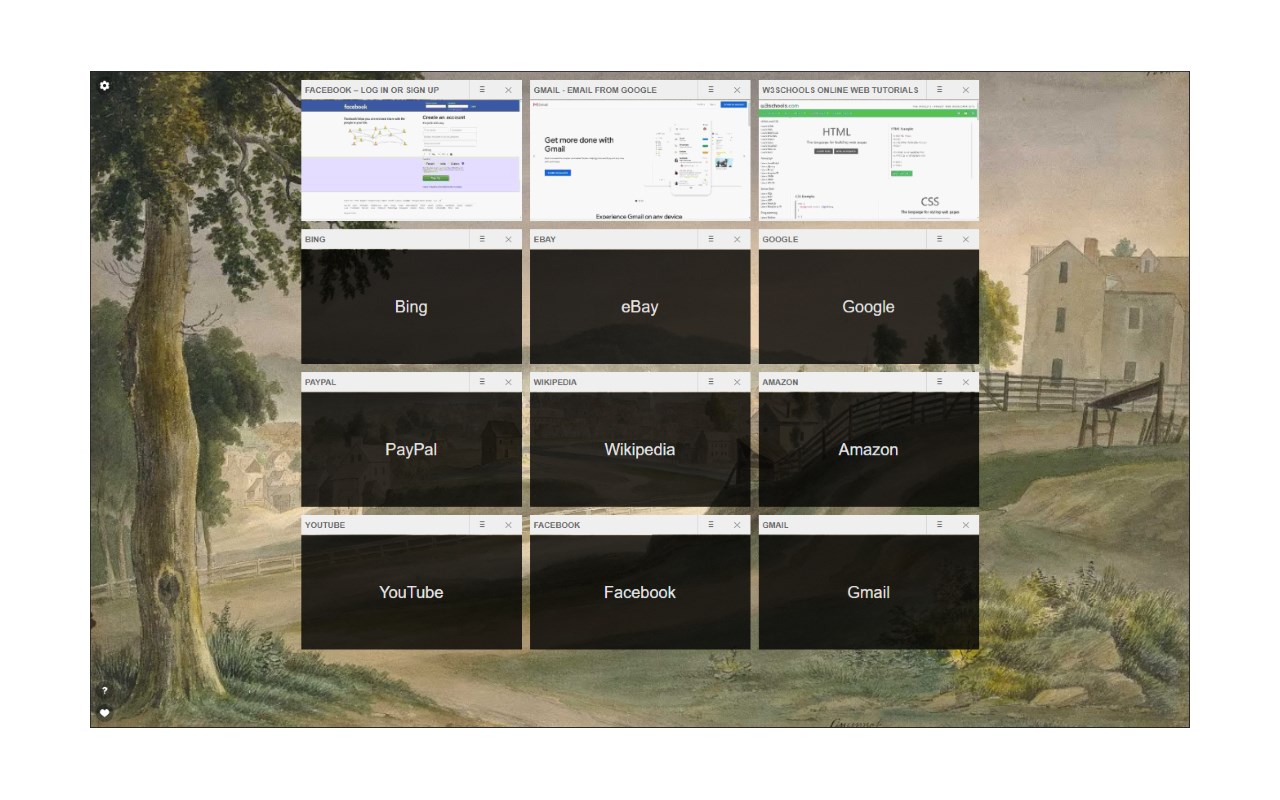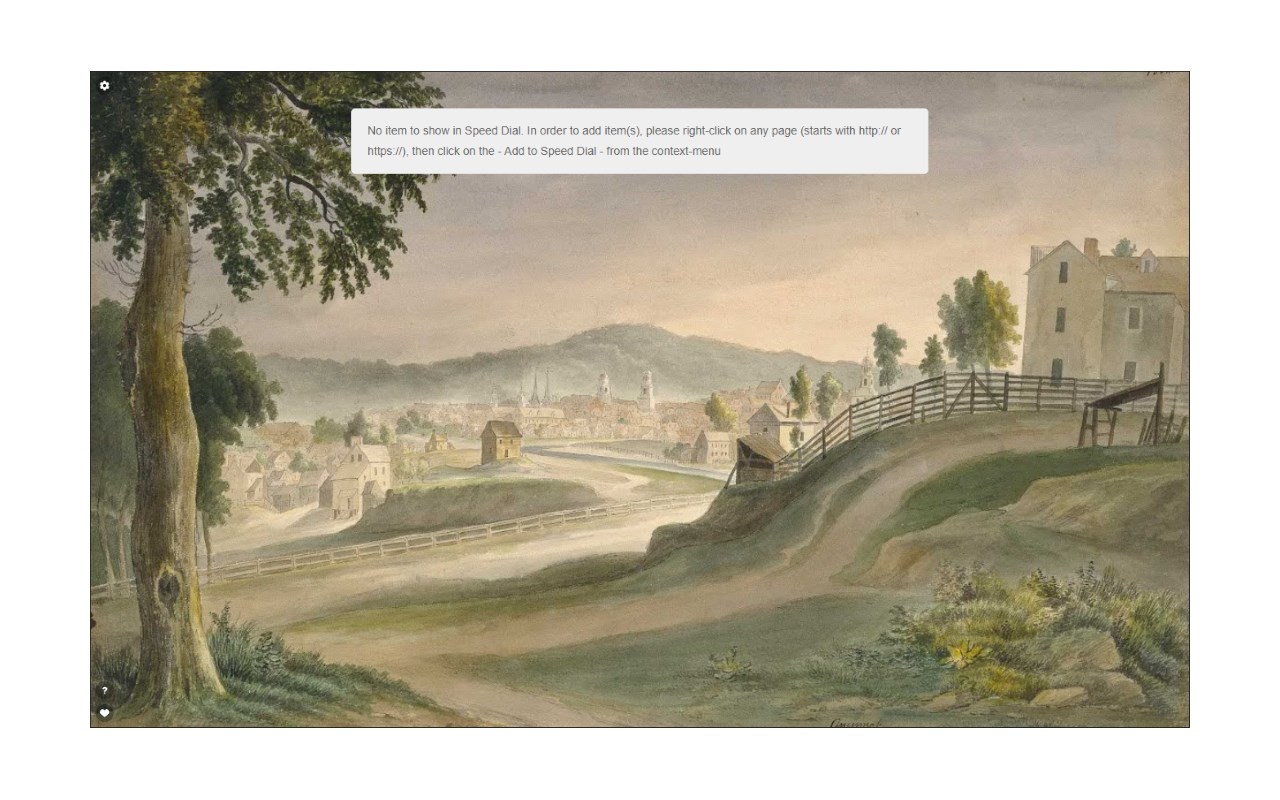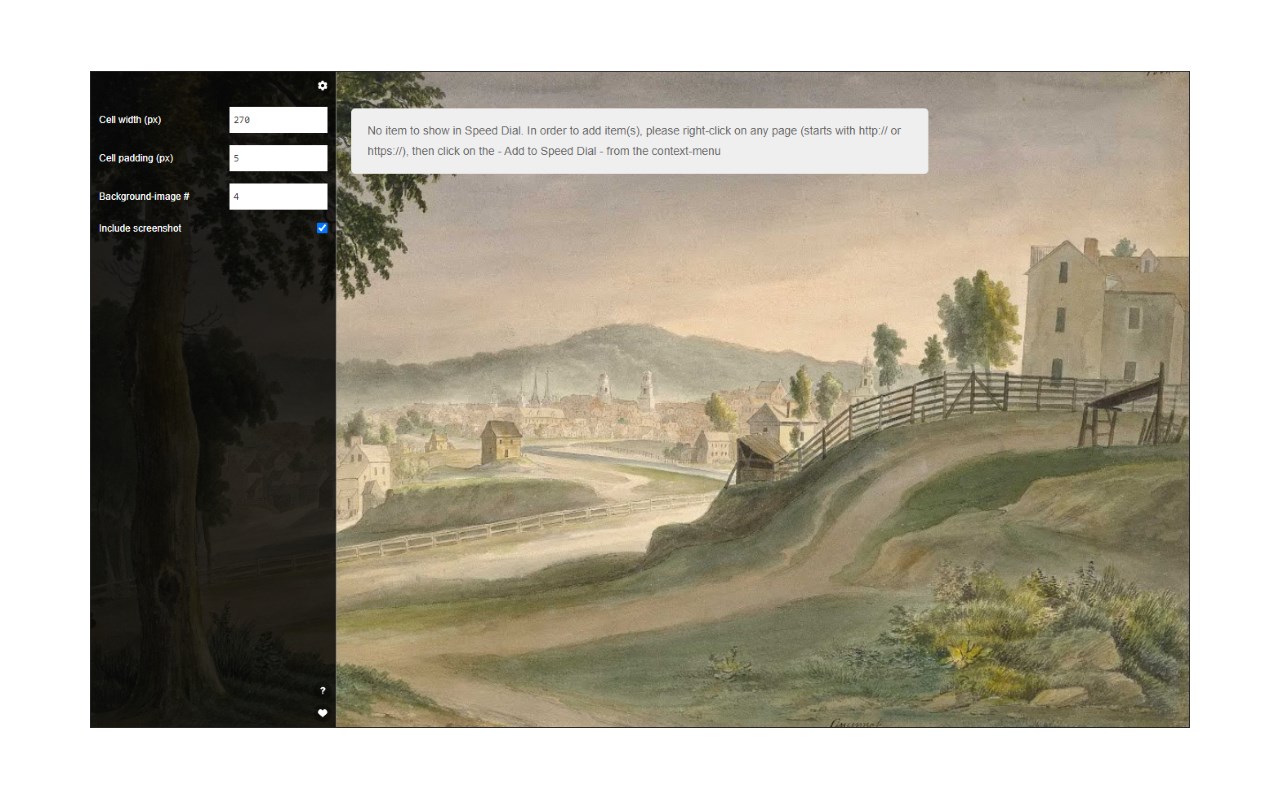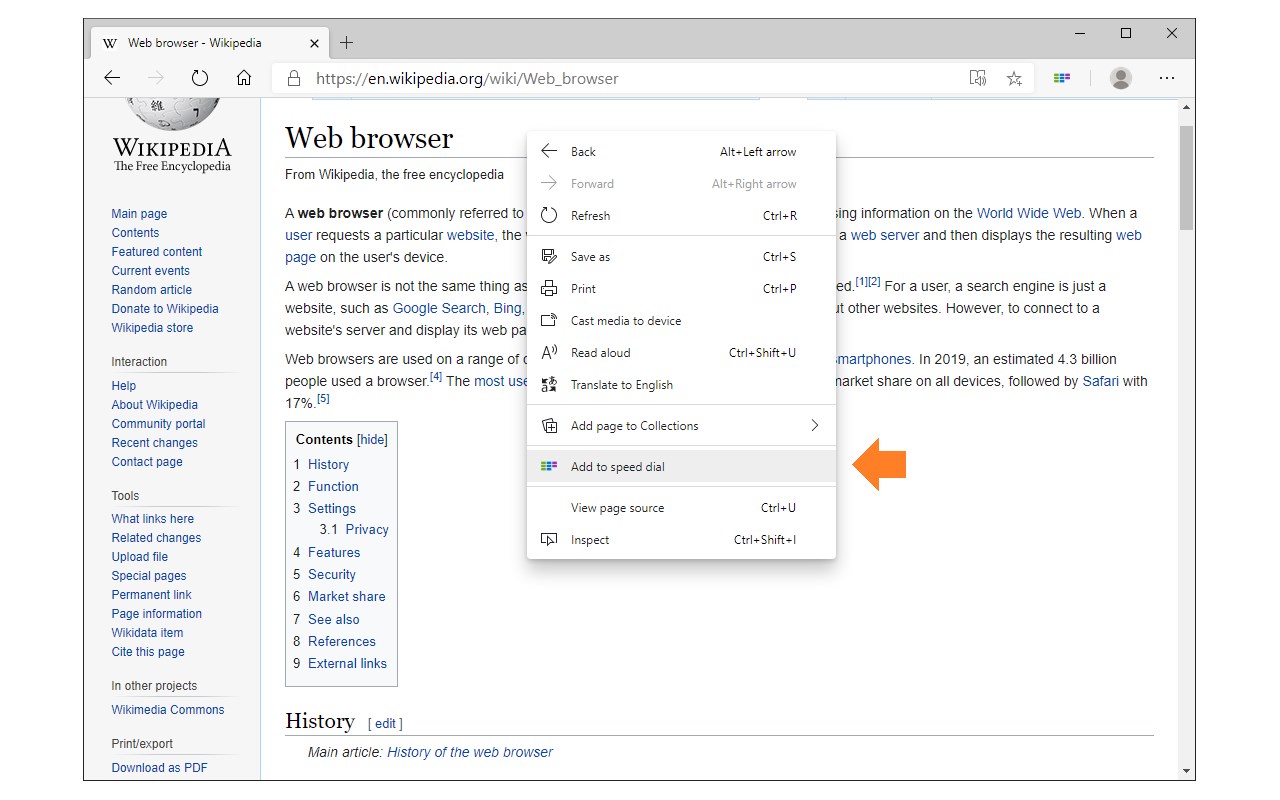Speed Dial
By Leonardo Compson
No Rating Available.
Download and install the Speed Dial extension 0.1.9 for Microsoft edge store. Also, Speed Dial addons is very helpful for every computer and mobile users Users.
Speed Dial extension for Edge
Recently Microsoft Edge is the most popular browser in the world. Also, Speed Dial Extension For Microsoft Edge you can help quality browser using. Day by Day, increase user Microsoft Edge. Speed Dial is an add-on to help you browse your favorite sites much faster. This guide will help you to download Speed Dial extension 0.1.9 on their website. Anyway, Speed Dial is developed by Leonardo Compson. First, you must download their Edge browser then this guide will help to install on their browser through the extension.
In the event that you have wanted to download an extension onto the latest version of Microsoft Edge, there is a simple and straightforward course of action. The following steps will enable you to download and install any extensions that you might want to use.
Table of Contents
Download Speed Dial extension for Edge
Edgeaddons.com is the most popular Microsoft edge browser extension free download alternative website. On this website when you can download Extensions no need for any Registration. I think you have a better solution to this website. Speed Dial is the Productivity category extension in the Microsoft Edge web store.
Anyway, You can understand that how to download the free Speed Dial extension 0.1.9 simply by visiting our website. There are no special technical skills required to save the files on your computer. So what are you waiting for? Go ahead!
Speed Dial extension Features
On any page, simply right-click, and then select Add to Speed Dial. You can also right-click on the toolbar button and then click on the add to speed dial from there. The website will be added to the speed dial page with a screenshot included. To open speed dial, click on the toolbar icon. Within the speed dial UI, there is a settings sidebar that lets you adjust some esthetic options. This addon includes several background images (open sidebar to change). Please note that all the options are auto-saved to the memory.
Note 1: when you first install the addon, a few websites are added to the speed dial automatically from your history (most visited websites). These websites do not have any screenshots included.
Note 2: all cells within the speed dial UI are drag-able. Simply drag and drop the cell to your desired location; all cells will be reordered automatically and saved to the memory.
Note 3: Speed Dial add-on, does NOT change the look of the new tab in your browser. It just adds a stand-alone page rendered with Speed Dial UI.
Note 4: use the keyboard shortcut (Alt + Shift + A) to add desired pages to the speed dial.
Note 5: (v0.1.8) use the toolbar button’s context menu item to add the current tab or, all tabs, to the speed dial automatically. If you choose all tabs, the extension will ask for broad host permission.
Note 6: if you have a feature request or found a bug to report, please fill the bug report form on the add-on’s homepage (https://mybrowseraddon.com/speed-dial.html).
How do I install the Speed Dial extension?
First, open up your browser and click on the three lines at the top left of your screen. Next, select “More tools” then “extensions” then “get extensions” then choose an extension to use. Press “Add.” At this point, the extension has been installed.
How do I uninstall the Speed Dial extension?
To uninstall an extension, open up your browser, click on the three lines at the top left of your screen, select “more tools,”
In conclusion, the process for modifying our browser’s behavior to add the word count feature is unbelievably simple. In this regard, an extension not only solves a problem that we have but also adds a greater degree of functionality to the experience of using an Edge browser. If you have any problem with Speed Dial Add-ons install feel free to comment below next replay to answer this question.
Technical Information
| Version: | 0.1.9 |
|---|---|
| File size: | 46.44KiB |
| Language: | English (United States) |
| Copyright: | Leonardo Compson |