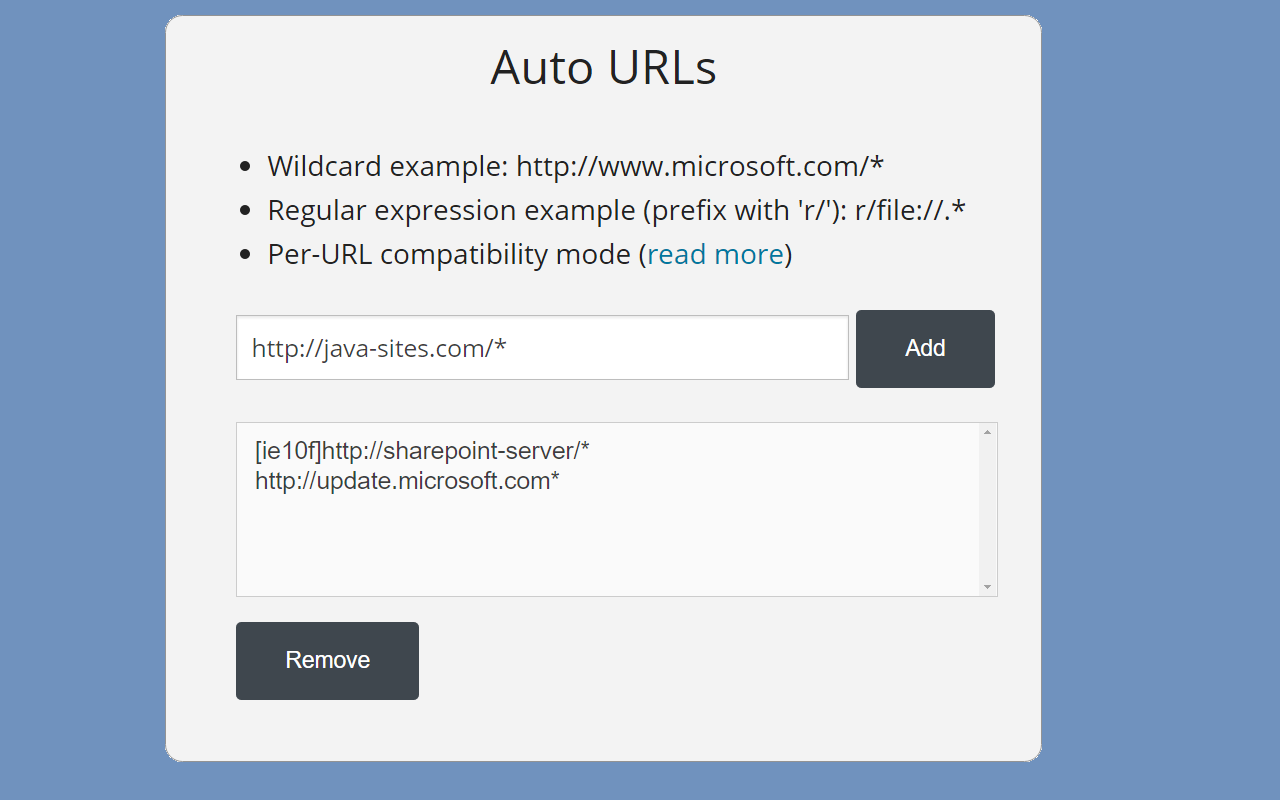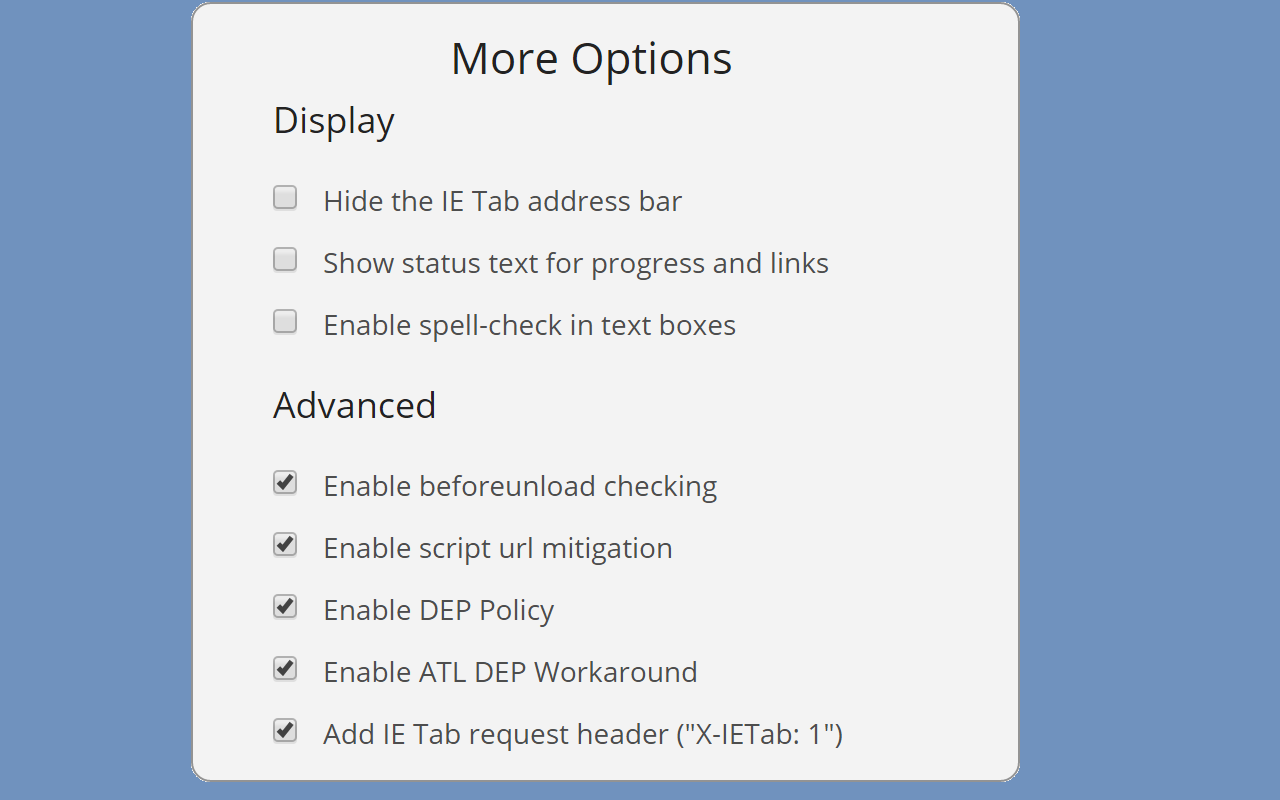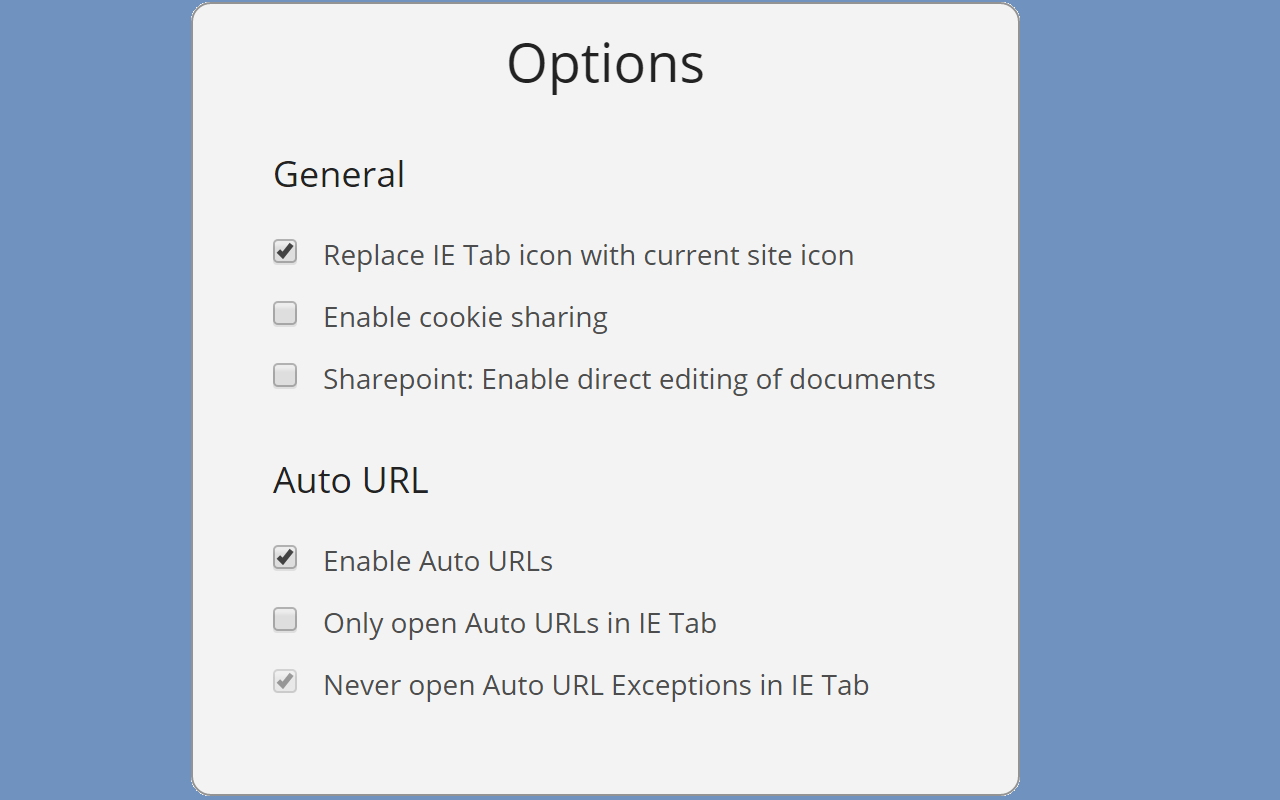IE Tab
By Blackfish Software, LLC
No Rating Available.
Display web pages using Java, Silverlight, ActiveX, Sharepoint, IE Tab extension for Microsoft edge.
IE Tab extension for Edge
In this paragraph, I will Discous, the IE Tab extension for Edge. also, the IE Tab extension uses Java, Silverlight, ActiveX, Sharepoint, and many more tools. even more, we are exploring in this article How to install the IE Tab extension for Microsoft Edge. maybe, the IE Tab extension is developed by a software company called Blackfish Software, LLC.
In the event that you have wanted to download an extension onto the latest version of Microsoft Edge, there is a simple and straightforward course of action. The following steps will enable you to download and install any extensions that you might want to use. This extension is developed by a software company called Blackfish Software, LLC
Read more: Flash Video Downloader Plus
Table of Contents
IE Tab extension for Edge Browser
Edgeaddons.com is the most popular Microsoft edge browser extension free download alternative website. On this website when you can download Extensions no need for any Registration. I think you have a better solution for this website. IE Tab is the Productivity category extension in the Microsoft Edge web store.
Anyway, You can understand how to download the free IE Tab extension 16.1.30.1 simply by visiting our website. No special technical skills are required to save the files on your computer. So what are you waiting for? Go ahead!
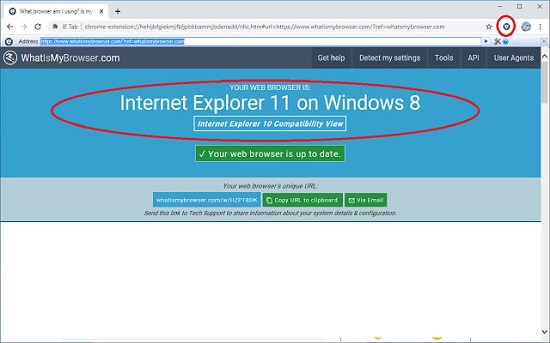
IE Tab extension Features
Display web pages using IE within Edge. Use Java, Silverlight, ActiveX, Sharepoint, and more.
IE Tab exactly emulates IE by using the IE rendering engine directly within Edge. This will enable you to use ActiveX controls and test your web pages with different versions of IE (IE 7-11).
— FEATURES —
* Create a list of URLs that will automatically open in IE Tab
* Group Policy support for enterprise deployments
* Securely use the old IE rendering engine
* Edit Sharepoint documents instead of opening read-only
* Use Java, Silverlight, and ActiveX in Edge seamlessly
— THE DEVELOPER —
IE Tab is brought to you by Blackfish Software, LLC, a software development and consulting company based in Kirkland, WA, USA.
— FREQUENTLY ASKED QUESTIONS —
1. Why do I have to install ietabhelper.exe?
IE Tab uses the Internet Explorer rendering engine. This rendering engine can’t be directly accessed from an Edge extension, so we need a helper process to talk between the Edge extension and the rendering engine.
2. Is the IE Tab Helper application safe?
Absolutely! IE Tab has always used native code, and we have always treated the security of our 4+ million users very seriously. So you can rest assured that this helper executable is secure and trustworthy.
4. I’m an enterprise customer, how do I deploy the IE Tab Helper automatically?
We have enterprise deployment options, please contact us at support@ietab.net for details.
The Privacy Policy for the IE Tab extension can be found here: http://www.ietab.net/privacy-policy
What are extensions? Extensions are external pieces of software that can be injected into various aspects of your browser. They can be installed to open websites, apps, or tools in the background.
How do I install IE Tab extension?
First, open up your browser and click on the three lines at the top left of your screen. Next, select “More tools” then “extensions” then “get extensions” then choose an extension to use. Press “Add.” At this point, the extension has been installed.
Also Read: Touch VPN – Secure and unlimited VPN proxy
How do I uninstall IE Tab extension?
To uninstall an extension, open up your browser, click on the three lines at the top left of your screen, select “more tools,”
In conclusion, the process for modifying our browser’s behavior to add the word count feature is unbelievably simple. In this regard, an extension not only solves a problem that we have but also adds a greater degree of functionality to the experience of using an Edge browser.
Technical Information
| Version: | 16.1.30.1 |
|---|---|
| File size: | 140.45 KB |
| Language: | English (United States) |
| Copyright: | Blackfish Software, LLC |