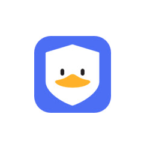
VeilDuck
By BGPworks
No Rating Available.
Download and install the VeilDuck extension 2.0.4 for Microsoft edge store. Also, VeilDuck addons is very helpful for every computer and mobile users Users.
VeilDuck extension for Edge
VeilDuck Extension For Microsoft Edge you can help with quality browsers. Day by Day, Microsoft Edge. This guide will help you to download VeilDuck extension 2.0.4 on their website. Anyway, VeilDuck is developed by BGPworks . First, you must download their Edge browser then this guide will help to install on their browser through the extension.
In the event that you have wanted to download an extension onto the latest version of Microsoft Edge, there is a simple and straightforward course of action. The following steps will enable you to download and install any extensions that you might want to use.
Table of Contents
Download VeilDuck extension for Microsoft Edge
Edgeaddons.com is the most popular Microsoft Edge browser, an extension free download alternative website. On this website you can download Extensions no need for any Registration. I think you have a better solution to this website. VeilDuck is the Accessibility category extension in the Microsoft Edge web store.
Anyway, You can understand how to download the free VeilDuck extension 2.0.4 simply by visiting our website. There are no special technical skills required to save the files on your computer. So what are you waiting for? Go ahead!
VeilDuck extension Features
Veilduck provides very fast proxy service. Enjoy secure web surfing everywhere.
VeilDuck is the fastest and most secure VPN service. Install and start surfing in complete privacy and anonymity – it’s that simple!
To ensure complete privacy and protection NO signup is required, and NO personal information is ever asked.
VeilDuck is the best choice for safe, private, anonymous internet surfing – all for FREE!
## Fastest Speed
– 24/7 Server monitoring for fast and secure Internet anytime, anywhere.
– Automatic optimal server expansion/scaling to accommodate users and traffic increases.
## Private Information
– No signup required. Internet access is given by Tickets, therefore personal information is NEVER asked nor stored.
– IP addresses, DNS query logs are NOT stored in anyway.
## Free to Use
– Just watch a quick ad and use it for free. No limits! No Restrictions!
– All supported countries can be selected even without purchasing our Premium Plan.
Currently server locations are limited, but are continually expanding.
In conclusion, the process for modifying our browser’s behaviour to add the word count feature is unbelievably simple. In this regard, an extension not only solves a problem that we have but also adds a greater degree of functionality to the experience of using an Edge browser. If you have any problem with VeilDuck Add-ons install feel free to comment below next reply to answer this question.
Technical Information
| Version: | 2.0.4 |
|---|---|
| File size: | 72.71KiB |
| Language: | English, 한국어 |
| Copyright: | BGPworks |






